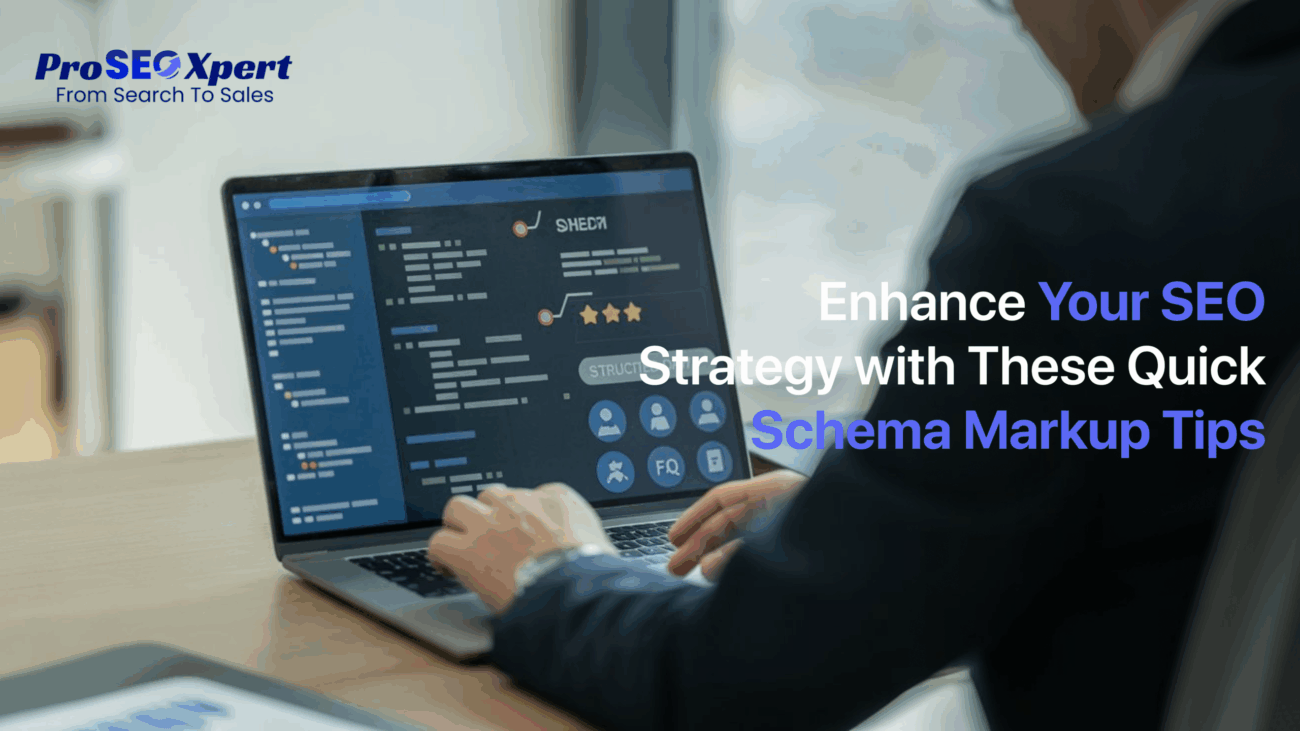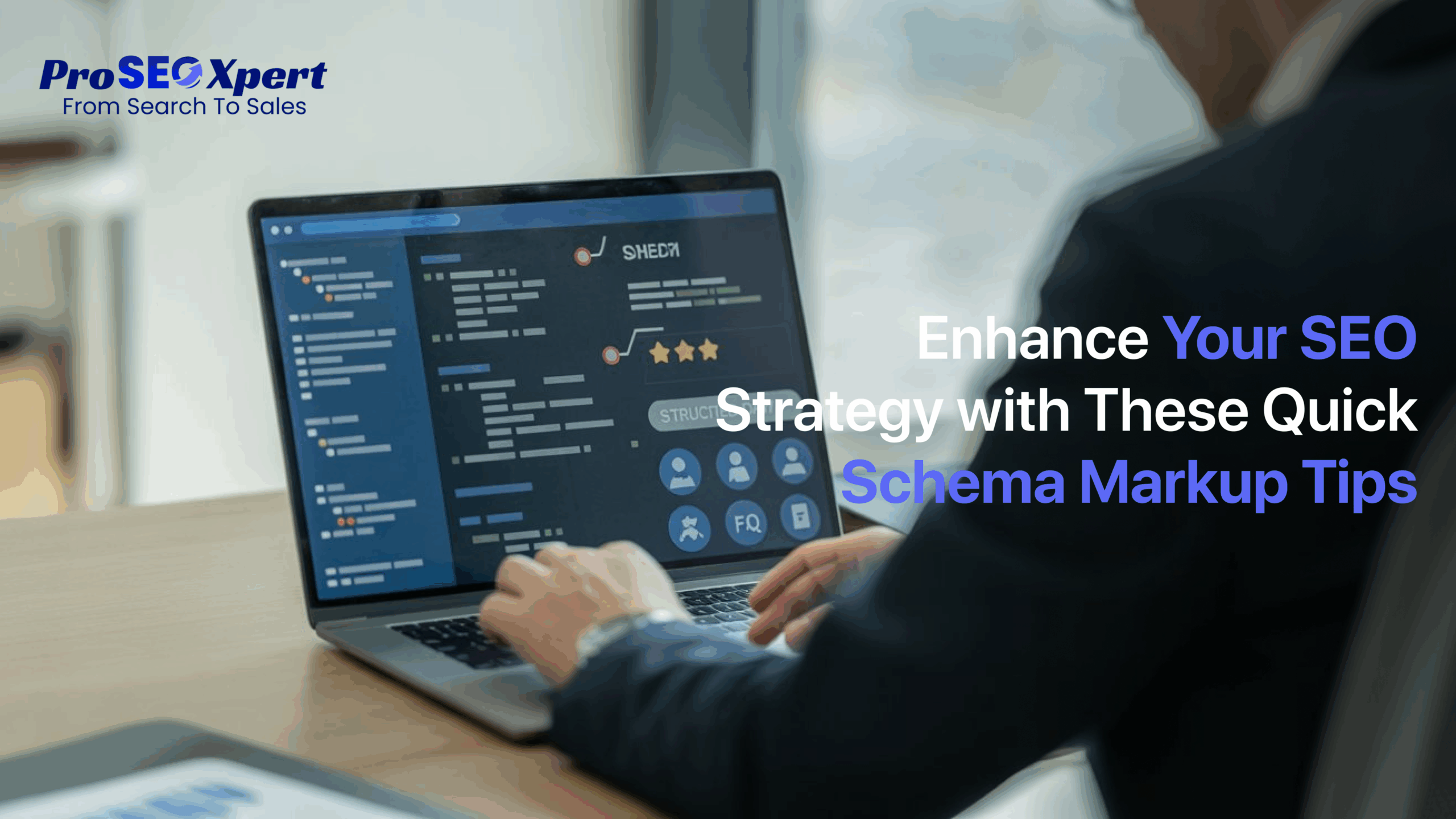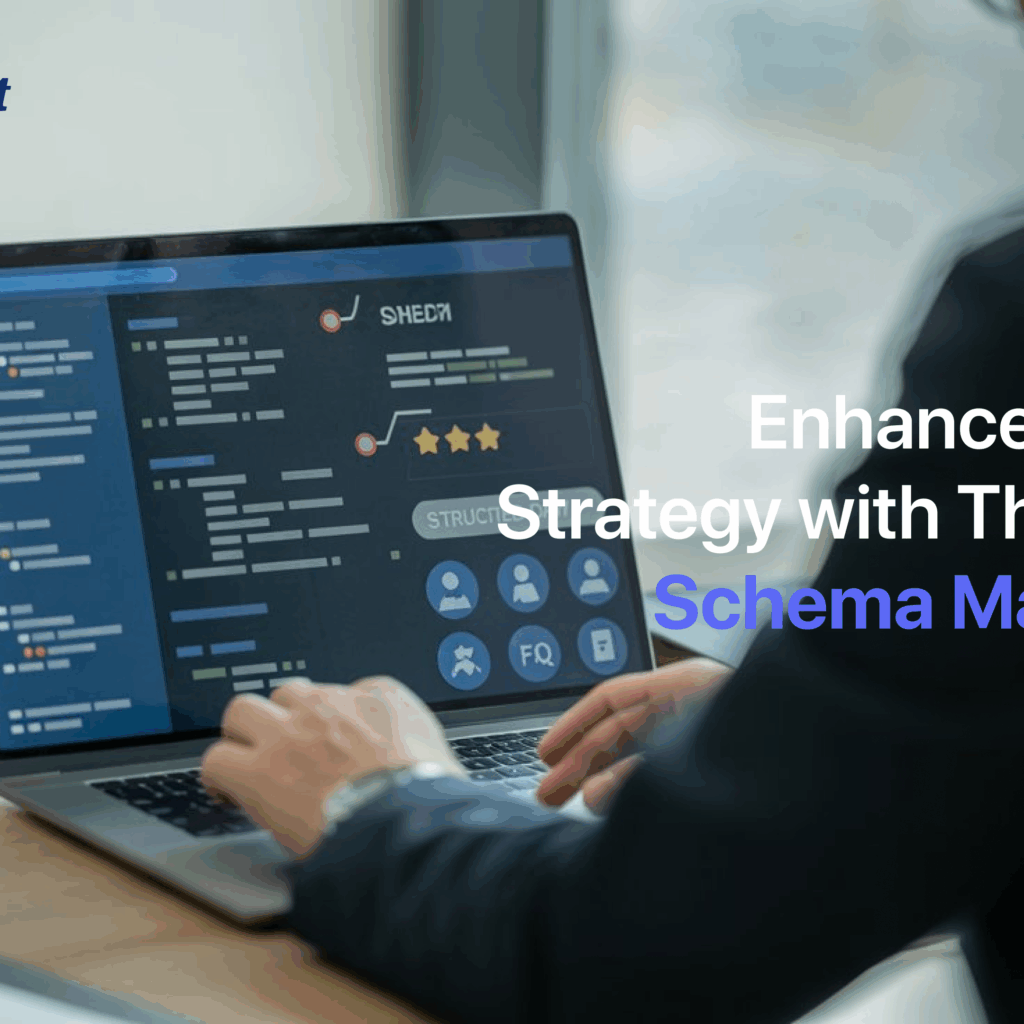Shopify Speed Optimisation in 2026: Boost Store Conversions and Performance
In 2026, speed isn’t just a technical metric—it’s a sales driver. A fast-loading Shopify store directly impacts user experience, search rankings, and most importantly, conversions. With shoppers expecting near-instant results and Google prioritising performance signals, Shopify speed optimisation has become non-negotiable for serious ecommerce brands.
Let’s break down why speed matters more than ever in 2026 and how you can optimise your Shopify store for peak performance and higher conversions.
Why Shopify Speed Matters More in 2026
Online shoppers today are impatient. Studies consistently show that even a 1-second delay can reduce conversions by up to 7%. In 2026, this impact is amplified due to:
Mobile-first shopping dominance
Google’s stronger focus on Core Web Vitals
Increased competition across almost every niche
AI-powered personalisation that requires fast page rendering
A slow store doesn’t just lose traffic—it loses trust.
How Page Speed Affects Conversions & SEO
Better User Experience
Pages that load quickly lower bounce rates and prolong visitor engagement. Smooth navigation = higher chances of purchase.
Higher Search Rankings
Google uses Largest Contentful Paint (LCP), Interaction to Next Paint (INP), and Cumulative Layout Shift (CLS) as ranking signals. Faster Shopify stores gain a competitive SEO edge.
Increased Revenue
Speed impacts checkout completion. Faster product and cart pages directly improve conversion rates and average order value.
Key Shopify Speed Optimisation Strategies for 2026
Choose a Lightweight, Modern Theme
Not all Shopify themes are built equally. In 2026, prioritise:
Online Store 2.0 compatible themes
Minimal animations and scripts
Clean, modular code structure
Avoid themes overloaded with features you don’t use.
Optimise Images for Next-Gen Performance
Images are often the #1 cause of slow stores.
Best practices:
Use WebP or AVIF formats.
Compress images without quality loss.
Lazy-load below-the-fold images.
Use responsive image sizes for mobile.
Result: Faster load times without sacrificing visuals.
Reduce App Bloat
Every app adds scripts—and scripts slow your store.
What to do in 2026:
Remove unused or redundant apps.
Replace multiple apps with all-in-one solutions.
Prefer Shopify-native features over third-party apps.
Regularly audit app impact on speed.
Less code = faster pages.
Optimise JavaScript & CSS Delivery
Heavy scripts delay interactivity.
Smart optimisations include:
Defer non-critical JavaScript.
Minify CSS and JS files.
Remove unused CSS.
Load scripts only on required pages.
This improves INP and overall responsiveness.
Use Shopify’s Built-In Performance Features.
Shopify continues to enhance performance infrastructure. In 2026, take full advantage of:
Global CDN (Content Delivery Network)
Server-side rendering improvements
Automatic caching
Hydrogen & headless commerce (for advanced stores)
These features dramatically improve speed worldwide.
Focus on Mobile Speed First
Mobile devices now account for more than 60% of Shopify traffic.
Mobile speed checklist:
Simplified mobile layouts
Fewer popups and sliders
Touch-friendly buttons
Lightweight fonts and icons
If it’s fast on mobile, it’s fast everywhere.
Monitor Core Web Vitals Regularly
Optimisation is not one-time—it’s ongoing.
Track performance using:
Google Page Speed Insights
Google Search Console
Shopify Speed Report
Real user monitoring tools
Regular tracking helps catch speed drops before sales suffer.
Conversion-Focused Speed Tips for 2026
Reload critical product images.
Optimize checkout scripts.
Reduce redirect chains.
Avoid auto playing videos.
Keep above-the-fold content clean and fast.
Speed improvements on product pages and checkout deliver the highest ROI.
Final Thoughts
In 2026, Shopify speed optimization is no longer just a technical task—it has become a core growth strategy for online businesses. As customer expectations continue to rise and search engines place greater emphasis on performance metrics, a fast-loading Shopify store directly impacts visibility, engagement, and revenue. Speed influences every stage of the customer journey, from the first interaction to the final checkout, making it a critical factor for long-term success.